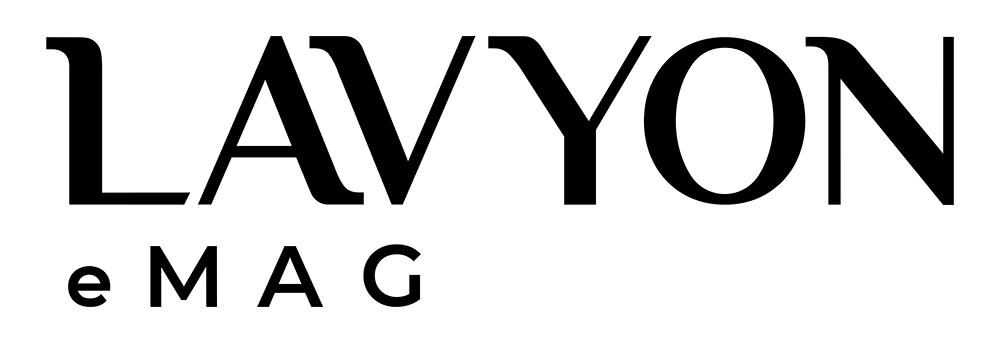For example, online threats such as cyberbullying and cyber predators. In addition, children using computers too much will adversely affect school and health.
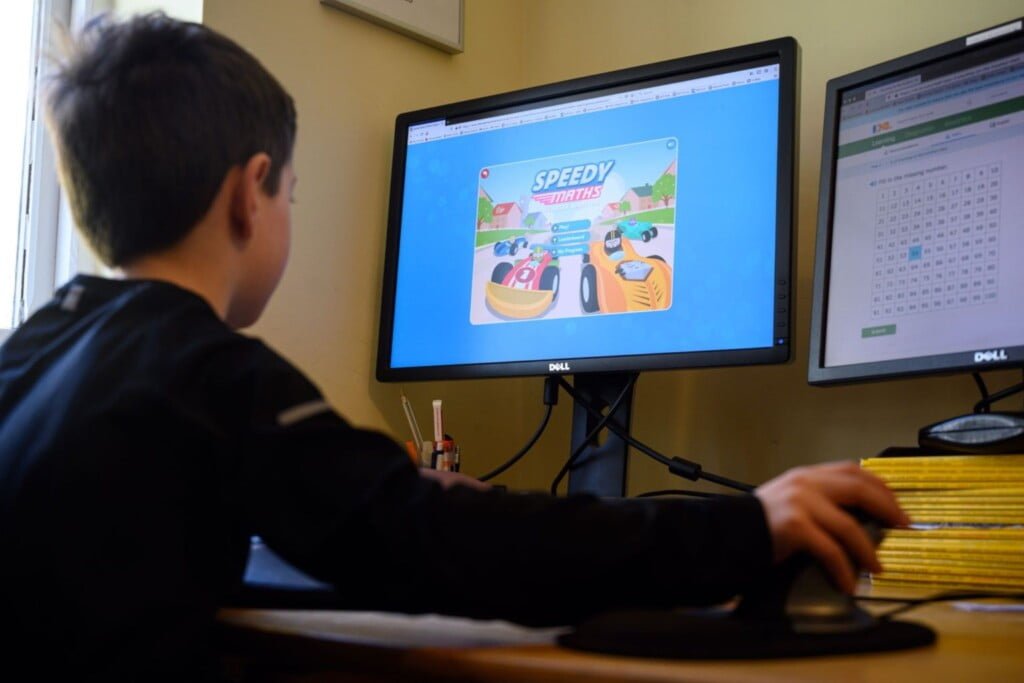
Microsoft has integrated Parental Controls into Windows 10 to help parents control computer time, keep track of children’s surfing, learning and gaming in detail. Make sure kids are protected every time they get online.
Parental Controls allow four different settings so that parents not only ensure a safe online experience for their child, but also help them have healthy digital habits.
-Check out the specifics of your child’s Internet browsing: While all sites deemed unsuitable for children are automatically blocked, parents can also block or unblock specific websites according to their judgment.
-Have access to activity reports: Here, parents can review their child’s online activity or choose to receive weekly emails telling them which websites they visit, search for phrases, and the apps and games they use. From there, it is easy to make decisions to guide children what to do and should not do.
-Track the apps, games and media kids use on Windows 10: Parents also have the right to block inappropriate apps and games by selecting an age limit for content. They can also add money to their child’s Microsoft account to buy apps, view recent purchases, and track how much they spend. Of course, they can establish adult approval for things their kids may want to buy in the Microsoft Store.
– Determine the exact time of children’s PC use: Parents can set device usage time limits and can also set fixed times when kids can access the PC to make sure they aren’t using too much. Of course, exceptions can be made according to the child’s request.
Another feature that parents can use to ensure the safety of their children online is to enable Reading view (read only) on Microsoft Edge browser. This feature removes all ads, sidebars and comments, and converts the web page into a very simple format that can be read like an open book.